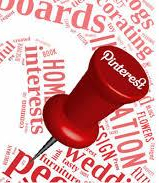 Pinterest is an odd duck in the world of social media. If you’re an introvert, it’s tailor-made for you. It’s possible to reap the benefits of the site without interacting directly with a single solitary person. It’s kind of restful after Twitter and Facebook, using the whole “a change is as good as a break” philosophy.
Pinterest is an odd duck in the world of social media. If you’re an introvert, it’s tailor-made for you. It’s possible to reap the benefits of the site without interacting directly with a single solitary person. It’s kind of restful after Twitter and Facebook, using the whole “a change is as good as a break” philosophy.
Also, if you’re a fantasy reader or writer, Pinterest is definitely a site for you. Fantasy has a built-in bias that favors genre artwork. Fantasy enthusiasts have always enjoyed perusing the latest illustrations of hobbits, dwarves, dragons, and other faerie creatures. Pinterest just makes it a lot more organized.
That’s why I started. I decided it was silly that I was saving my images only on hard drives and thumb drives. I had a dragon folder, griffin folder, etc. so I could find particularly compelling images later that I’d found on Google searches.
So instead of keeping these pics only on thumb drives, which have a distressing tendency to get lost or mangled, now I keep them on Pinterest.
How to Sign Up
To get started, wikiHow has some basic instructions:
- Visit the Pinterest home page at pinterest.com [1]
- Click on “Sign up with Email.” If you want Pinterest linked with your Facebook account, click instead on “Sign up with Facebook.”
- Type your Pinterest profile information into the fields provided. …
- Click on “Sign up.”
How to Sign Up for Pinterest – wikiHow
And don’t forget to put your blog address in your bio. In the month of February, I added my account only in the last ten days of the month. I contributed not a single unique graphic to Pinterest-land; I only saved images provided by others. And I still got 67 referrals from Pinterest to my site, and a lot of them checked out my book, Dragon Hoard, since we’d connected over fantasy images.
Boards and Pins
Pinterest is organized around the idea of the old physical bulletin board, except that it expands to fit the available pictures, which is a nifty trick I haven’t been able to pull off with my cork-boards at home. Individual pictures that you add are called pins.
You’ll need some pictures to create your pins. To find images on Google without violating copyright, I’ve got an article for you here: https://cathleentownsend.com/2016/08/17/an-easy-faster-ethical-way-to-find-online-pics-using-google/.)
You can (and should) also find pics on Pinterest itself. Go to the search box at the top and type in “trees” for instance (no quotes needed in the search box), and a whole slew of tree images will be available for you to pin on your new board. Just click hover your mouse over the pic you like, and hit the save button on the upper right. I also make sure to like the image (upper left heart graphic), and I follow a lot of the people whose images I save.
There are also a ton of infographics and memes available. Be careful with these, though. It’s fine to swap out images as much as you like on Pinterest, but you need to click on the picture and follow it to its parent website to make sure it’s okay to share it on your blog.
I read some great advice early on, which was to have more specific boards instead of fewer boards with looser parameters. So instead of having a fantasy creatures board, for instance, instead have separate boards for trolls, harpies, unicorns, etc. Or if you have more real-life tastes–sunrise/sunset, forests, rivers, boats, etc. This makes it easy for people to follow individual boards.
Following Other Pinterest Users
![]() Following others can be problematic, which is where the advice to use an avatar comes in. Pinterest doesn’t do following nearly as well as Facebook and Twitter. When you hover over your profile image (on the upper right of the menu bar), you’ll want to click on My profile. This will show you everyone who’s following you, but it displays their image and name only, along with a button for you to follow them. No bio or anything about where their interests lie. You’ll be amazed at the number of people who follow you with whom you have nothing in common, and you don’t need their images cluttering up your main feed. When someone goes to their profile and sees my Red Riding Hood avatar, this actually conveys more information about my Pinterest account than my picture would. It’s a relief when I see a fairy or goblin as a user image while I’m following because it tells me something about that person. But if you don’t have or want an avatar, it’s okay. Most people use photos.
Following others can be problematic, which is where the advice to use an avatar comes in. Pinterest doesn’t do following nearly as well as Facebook and Twitter. When you hover over your profile image (on the upper right of the menu bar), you’ll want to click on My profile. This will show you everyone who’s following you, but it displays their image and name only, along with a button for you to follow them. No bio or anything about where their interests lie. You’ll be amazed at the number of people who follow you with whom you have nothing in common, and you don’t need their images cluttering up your main feed. When someone goes to their profile and sees my Red Riding Hood avatar, this actually conveys more information about my Pinterest account than my picture would. It’s a relief when I see a fairy or goblin as a user image while I’m following because it tells me something about that person. But if you don’t have or want an avatar, it’s okay. Most people use photos.
If someone follows me, I check out their boards first by clicking on their name, for the reason above, and also because I really don’t want scantily-clad (or unclad) people in my feed. I’m fine with something classy, like paintings or sculpture, but many of these images don’t pass that test. That’s where the individual boards come in. I can follow someone’s gargoyle board, for instance (by clicking on their name, which will display their available boards), without getting their collection of sexy lingerie-clad women as well. Or you could follow my writing tips and writing prompt boards without having to peruse my dragons.
The good news is that following doesn’t matter nearly as much on Pinterest as it does on Facebook and Twitter. If someone searches “Unicorns,” they’re going to see unicorns from everywhere, not just from people who follow them. If you’re really overwhelmed about the whole social media thing, I’d just skip following altogether.
If you’d like to check out my boards, I’m at https://www.pinterest.com/cathleen_townse/.
Happy pinning! 🙂




Sharing more of your awesome tips for writers, Catherine. You rock! 🙂
LikeLiked by 1 person
Thanks so much, Bette! I’m glad they help. 😀
LikeLiked by 1 person
I discovered the stepwells of India this weekend and made a Pinterest board of all the beautiful images I found https://www.pinterest.com/mariaberg1213/stepwells/. While I was at it, I discovered I could drag and drop the images to make my pins. My Pinterest world is a whole new place–quick, easy and fun.
LikeLiked by 1 person
Pinterest is great for research pics. I’ve got a 1930s file of fashion and lifestyle ads.
LikeLiked by 1 person
I too find Pinterest very relaxing Cathleen! I go there whenever I am tired and want some fun. I have never taken it too seriously yet I have created some boards. 🙂
LikeLiked by 1 person
Yeah, it’s a very different-paced social media if you want it to be. You don’t always have to go all-out. A small presence on a platform is better than none at all.
LikeLiked by 1 person
Reblogged this on Chris The Story Reading Ape's Blog.
LikeLiked by 1 person
Thanks again, Chris. 🙂
LikeLiked by 1 person
Welcome Cathleen 😃
LikeLiked by 1 person
Thanks for the good advice, Cathleen. 🙂 — Suzanne
LikeLiked by 1 person
I’m so glad it could help. I know I’ve felt overwhelmed by this stuff–hopefully this makes it a little less intimidating. 🙂
LikeLiked by 1 person
I’ve been on Pinterest for 2 years and have only ever had a few referrals for it. I’ve read lots of information about it, yet I still seem to be doing something wrong. I guess I’m not giving it the time it deserves. I’ve just come across Flipboard, which looks very similar to Pinterest, and am now giving that a try. I’ll flip this post on my Social Media Tips magazine over on Flipboard.
Thanks for the information, Cathleen. I saw this post over on Chris, The Story Reading Ape’s blog.
LikeLiked by 1 person
Some of my good results could be because I’m a fantasy author. There’s a huge built-in bias in favor of images in this genre. I suppose Pinterest gets results for those with graphics that appeal to a large enough population.
I’ve heard about Flipboard–I guess I should probably go check it out. I’m still discovering my limits and what does and doesn’t work for me. Adding another platform does not appeal–but I don’t want to close my mind and miss out on the one that would’ve really worked for me. *shrugs*
LikeLiked by 1 person
Pinterest is one of the many things I haven’t tried yet, but I can see its attractions. My problem is I feel as if I spend too much time sitting in front of my computer already, and don’t want to add to it!
LikeLiked by 1 person
I know the feeling, Ann. I’m still working out what I’m going to do, and on which platforms. I’ve given up on using them all. There’d be no time left to write.
LikeLiked by 1 person
Cathleen, you’ve piqued my interest in this – thank you for your excellent explanatory post about a site I knew little about.
LikeLiked by 1 person
I’m so happy you found it useful. More Pinterest posts to come. 🙂
LikeLiked by 1 person
[…] Wallace Peach – Writers’ Critique Groups Cathleen Townsend – Pinterest–Tips to Get Started Sean P. Carlin – Foundations of Storytelling: The Logline Annabelle Troy – Fiction Gets […]
LikeLiked by 1 person
I did use pintrest for a while, but I didn’t really get it. I just didn’t seem to reach anyone. Maybe I’ll give it another try. Thanks!
LikeLiked by 1 person
Hopefully, it will go better this time. But by all means, don’t sink time into something that doesn’t work for you.
LikeLiked by 1 person
True. My twitter account has been going quite well the last days. Things are more fun when you see them working:)
LikeLiked by 1 person